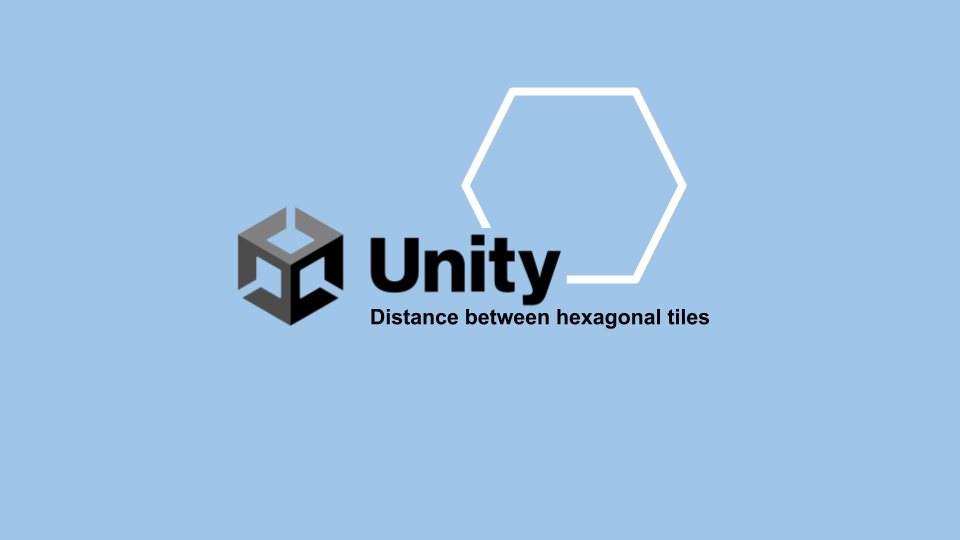
If you ever took a glance at one of my previous articles, you have noticed that my current work in progress is a tile-based game. More especially, a hexagonal tile-based game. As one can expect, a few days ago I needed a way to calculate the distance between two tiles. If you happen to struggle with this, this article will help you.
Let’s establish some variables we will use later. Here are our two tiles with their respective coordinates:
Tile A : (a, b)
Tile B : (x, y)
And we want to find the distance between A and B?
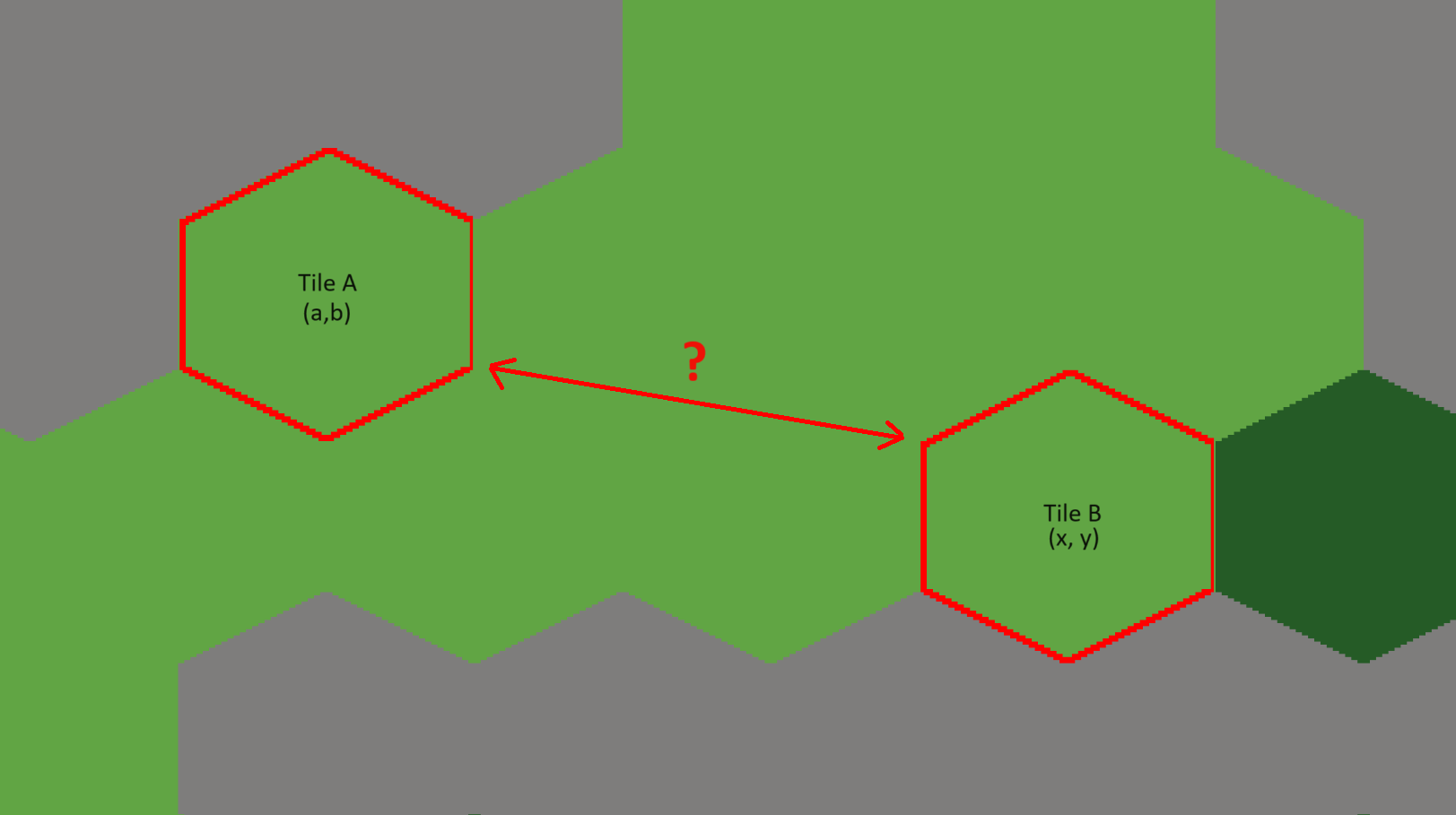
The first step is to establish which kind of distance we need. For those who don’t know, there are many different ways to compute a distance. Most commonly, the term “distance” refers to the Euclidean distance: a straight line from A to B. In a Cartesian coordinate system -exactly what you think a coordinate system is- the Euclidean distance is computed using the Pythagorean theorem.

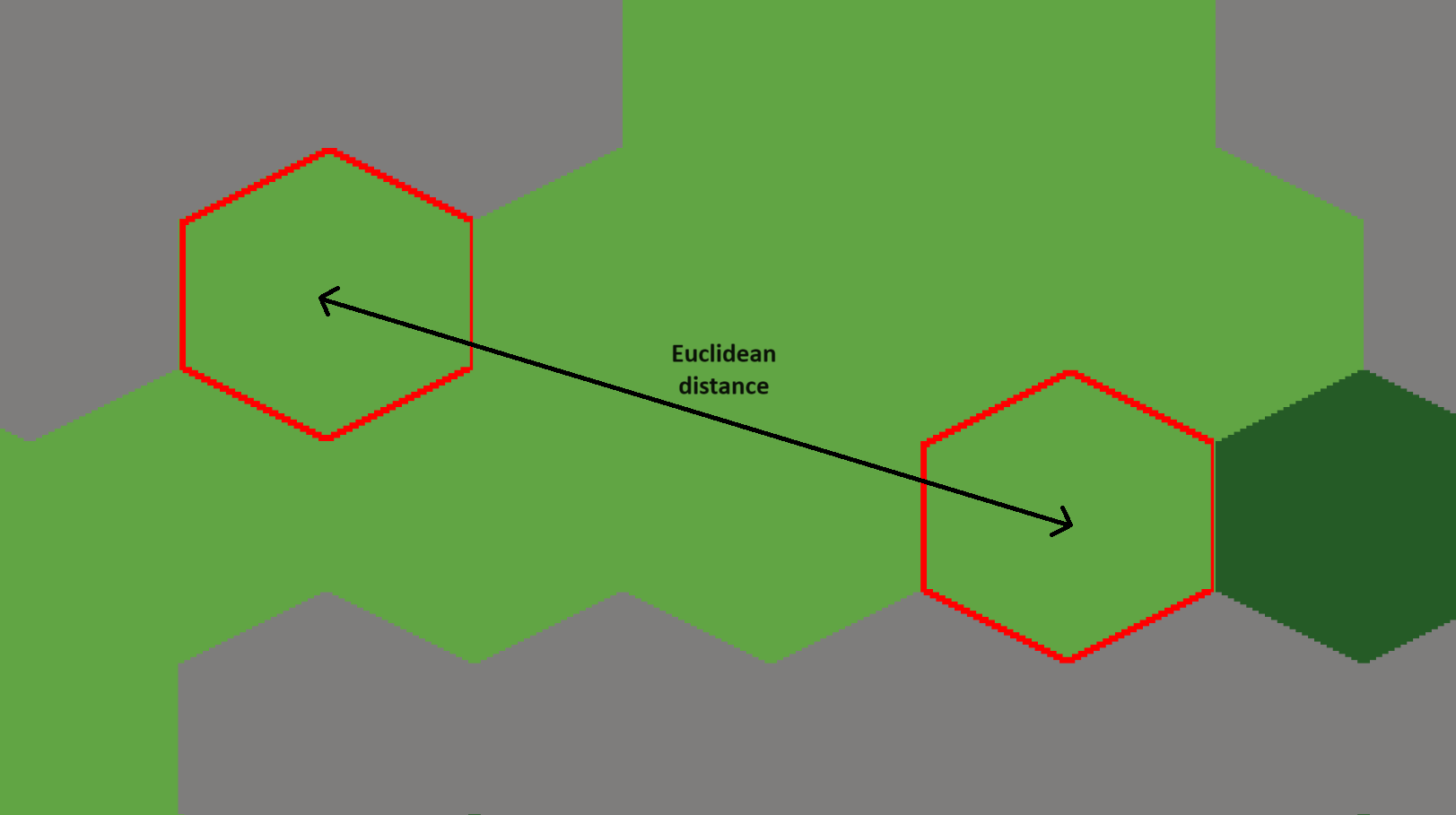
Let's take the following coordinates for a quick test:
Tile A : (0, 0)
Tile B : (2, -1)
Then we expect a distance similar to

However, I will eventually implement a pathfinding algorithm and have some troops move from one tile to another. So I want to have integer distances to make the calculations easier.
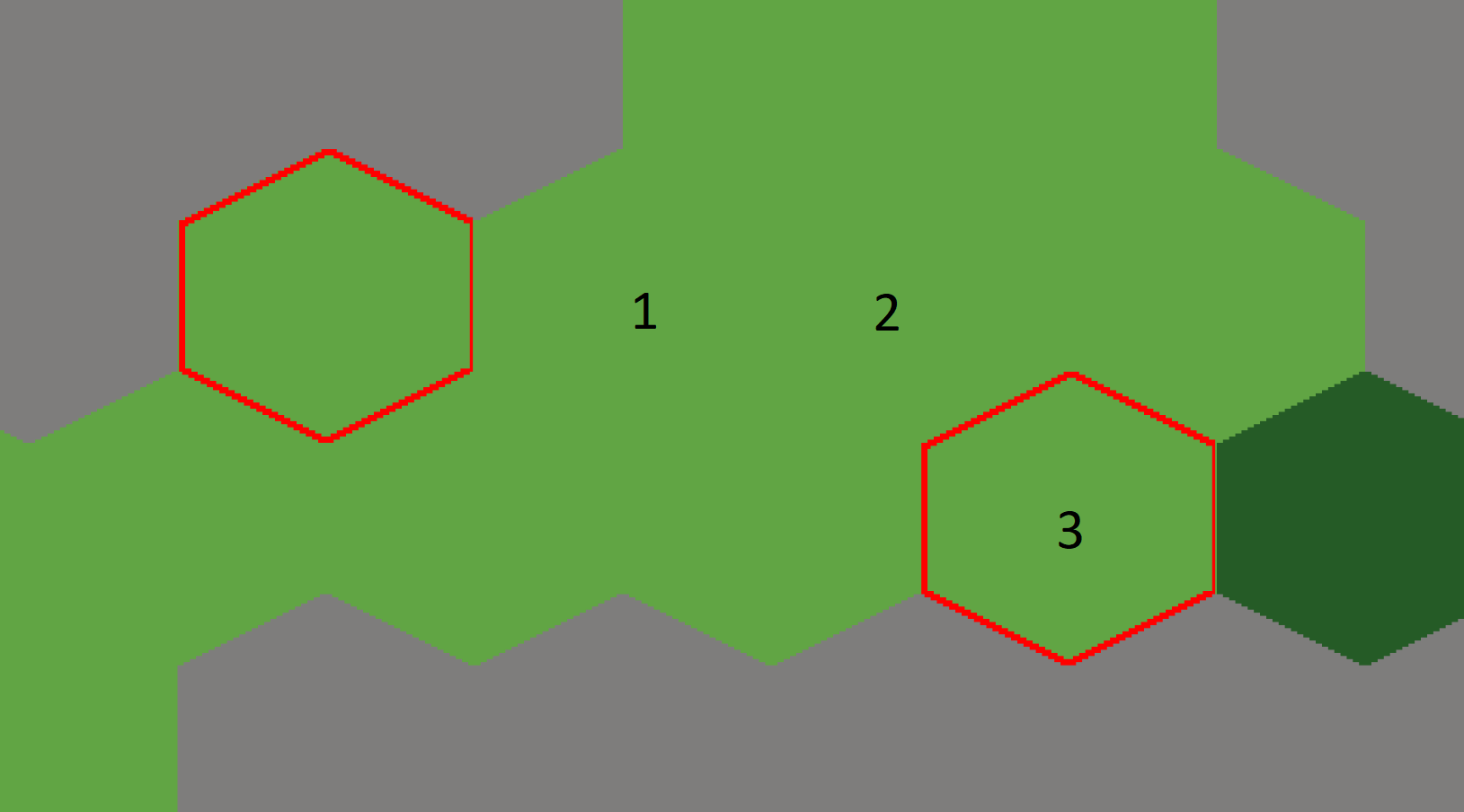
Then, a distance that could work for me could be the Manhattan distance. This one is way easier than the Euclidean distance: the distance is the sum of the distances along the two axes. It is named after the Manhattan island due to the grid-like street layout that force people to travel either horizontally or vertically.

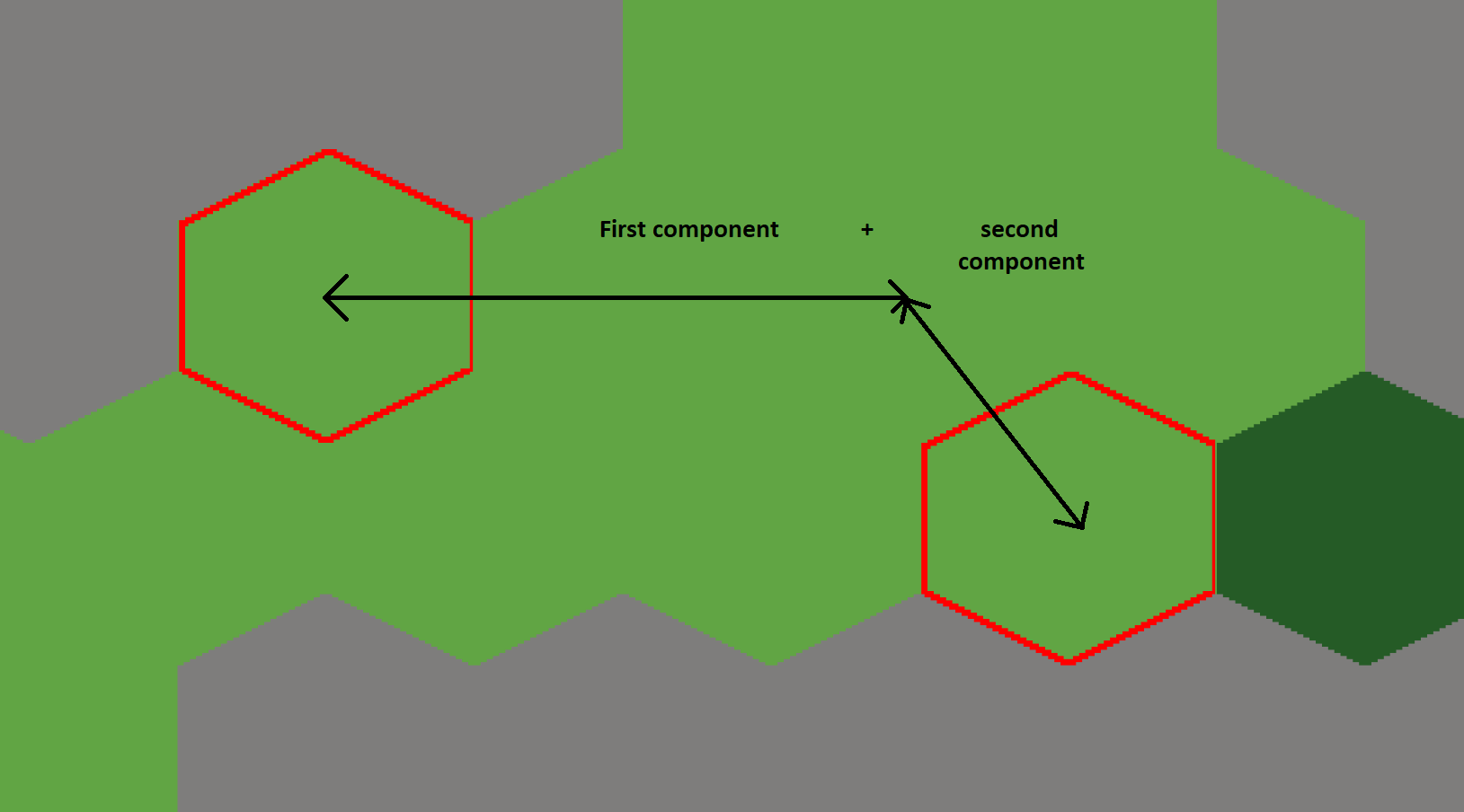
This distance has the advantage that it returns an integer number which is essentially a tile amount.
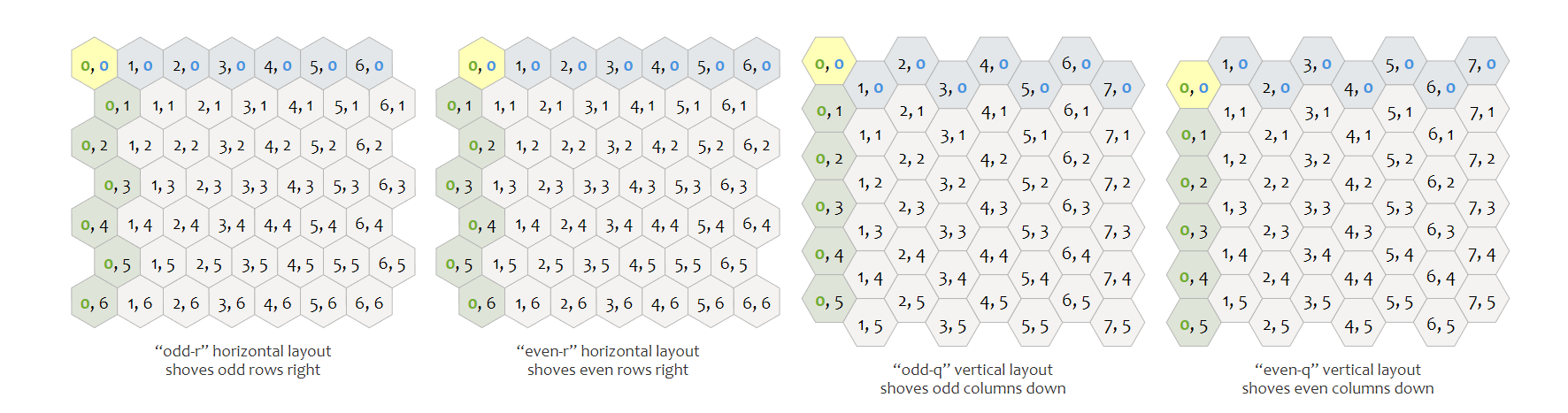
Once again we are faced with multiple options...
If only there was only one universal truth ! Well, in my situation I am not very far from having a single solution: by not thinking ahead at the start of the project, I am now stuck with an “odd-r” coordinate system (odd lines are offset to the right).
The best way to do things is usually to remain dead simple at first. Then let’s try to compute the Manhattan distance the way we do on a square grid. Spoilers: it was shit…
After implementing the first solution, I need a way to test it. I could have written unit tests but nothing could bore me more. On the contrary, I found a nifty little way to visualize my distance: setting different tiles depending on the distance. Let's say, from the center tile:
And just like that, we can expect to see concentric cercles appear if the formula is correct.
1public static int GetTileDistance(Vector2Int from, Vector2Int to) {
2 return ((int) Mathf.Abs(from.x - to.x) + (int) Mathf.Abs(from.y - to.y));
3}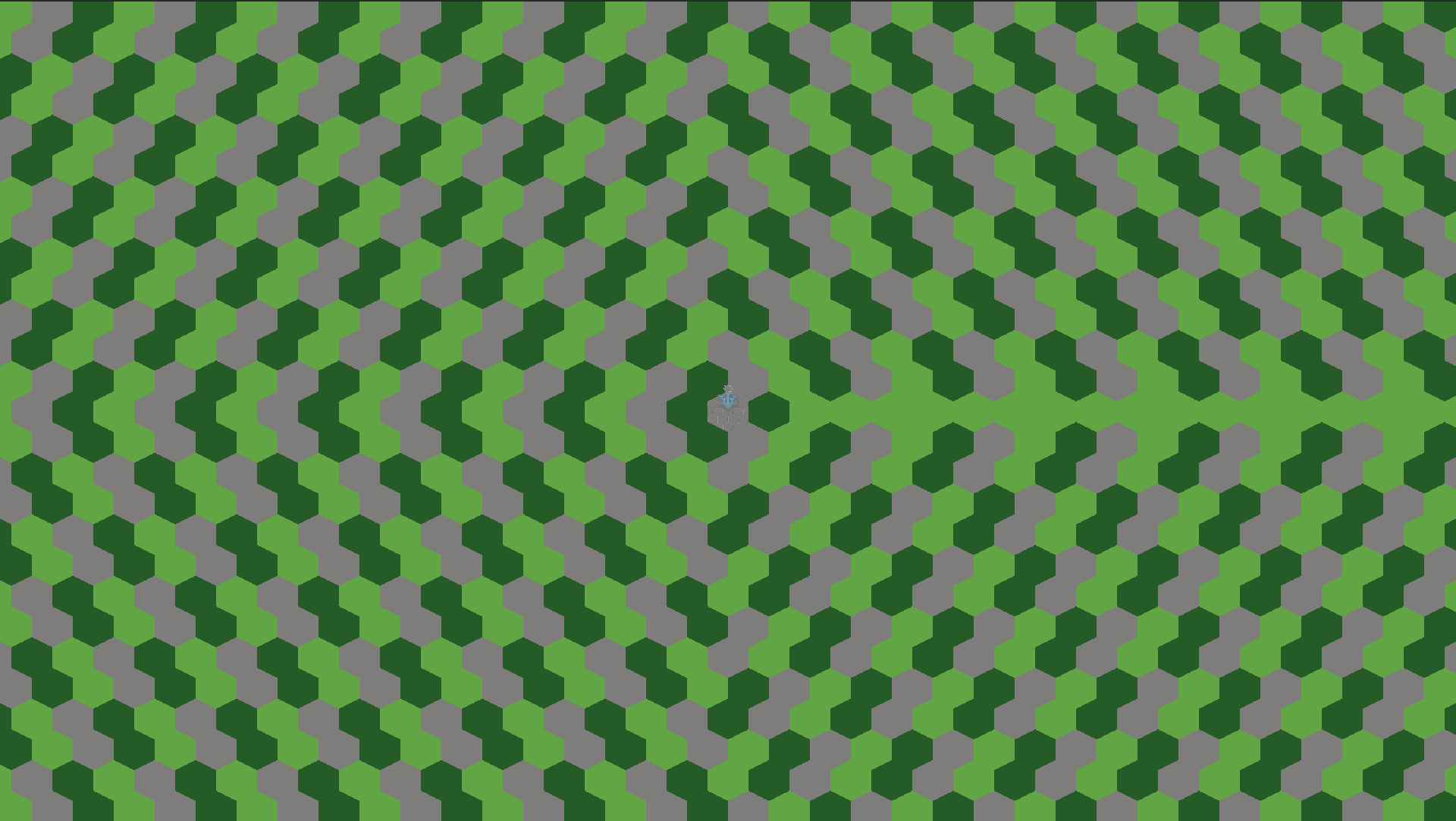
1public static int GetTileDistance(Vector2Int from, Vector2Int to) {
2 int dx = from.x - to.x; // signed deltas
3 int dy = from.y - to.y;
4 int x = Mathf.Abs(dx); // absolute deltas
5 int y = Mathf.Abs(dy);
6 if ((dx < 0) ^ ((from.y & 1) == 1))
7 x = Mathf.Max(0, x - (y + 1) / 2);
8 else
9 x = Mathf.Max(0, x - (y) / 2);
10 return x + y;
11}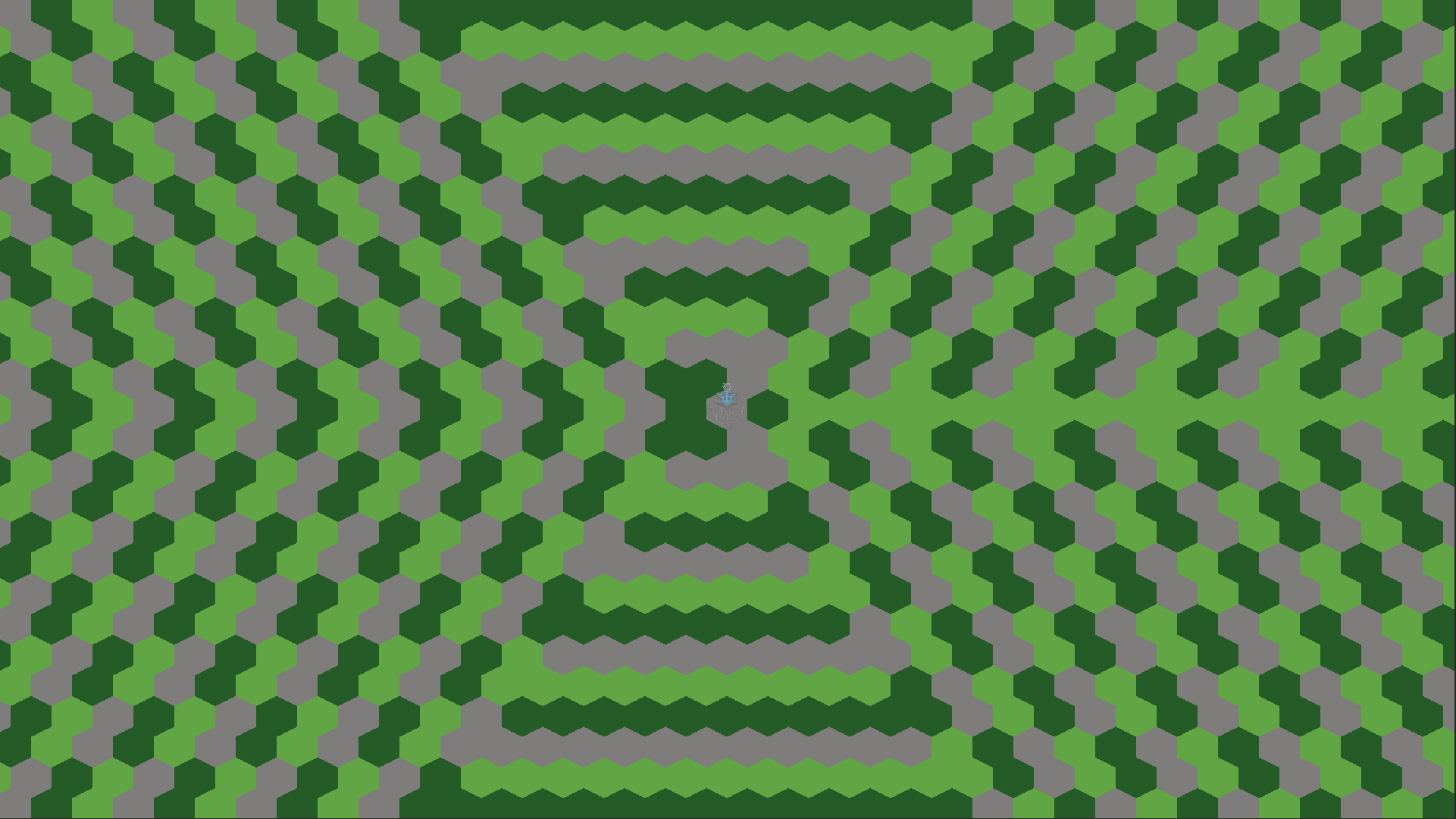
1public static int GetTileDistance(Vector2Int from, Vector2Int to) {
2 int offset = ((from.y % 2 == 0 && to.y % 2 == 1 && from.x < to.x) || (to.y % 2 == 0 && from.y % 2 == 1 && to.x < from.x)) ? 1 : 0;
3 return Mathf.Max(y, x + (int)Mathf.Floor(y / 2) + offset);
4}Here, the offset variable describes a vertical offset for tiles that are on a different lines and on different columns.
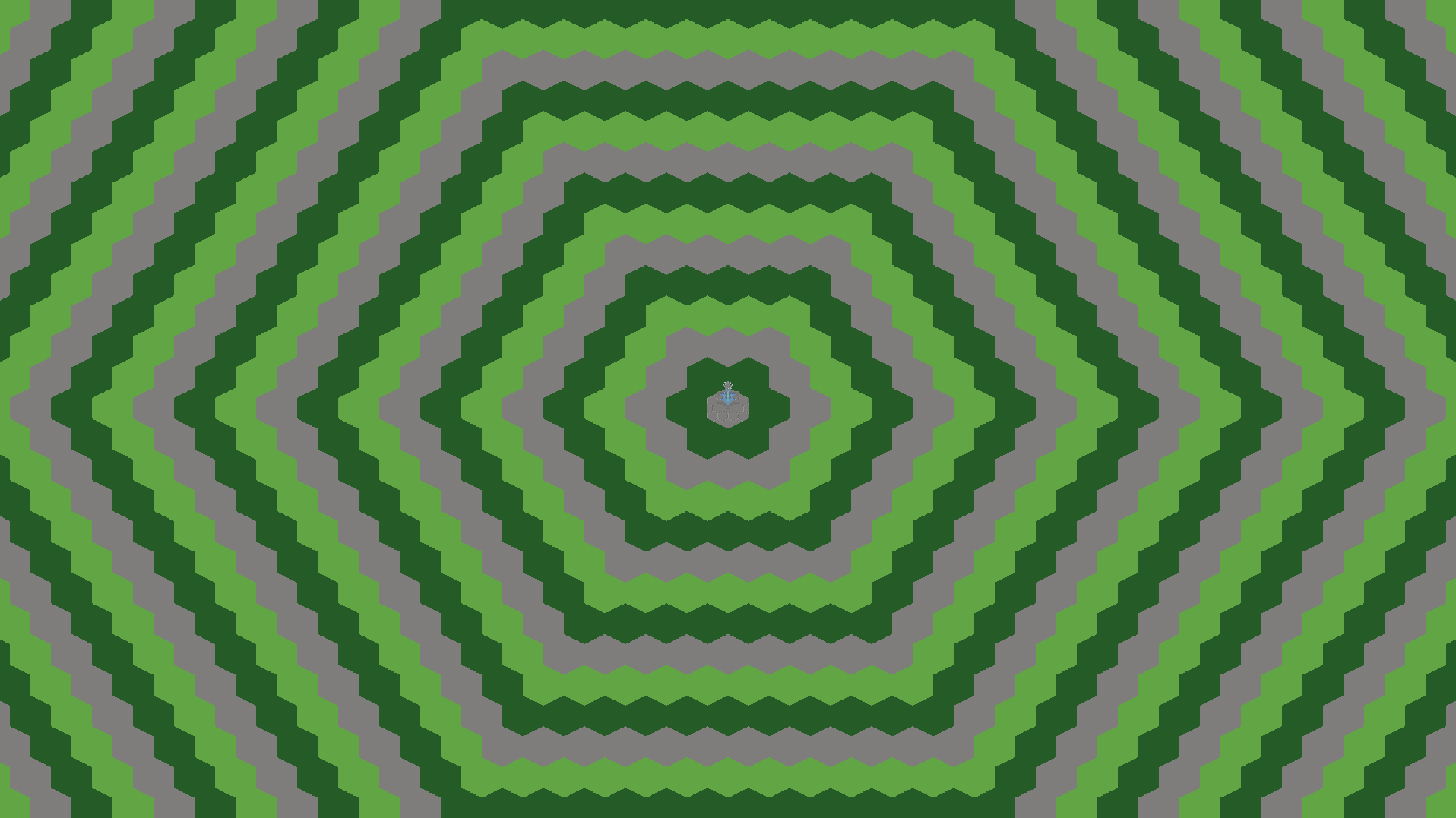
For the anecdote, I love this kind of clever and quick testing/prototyping. During my internship, I was working on a large MMORPG and was tasked to get familiar with the item effects system. But item effects are massive, they manage everything from giving stats when equipped to triggering specific quest steps.
Because there was no documentation whatsoever on which effect IDs I needed, I solved the struggle in a dumb way: I created a loop that would iterate over all IDs from 0 to 10,000. For each id, I would give myself a placeholder item with the effect applied and with a quantity equal to the id. All there was left to do was go through my stacks of items, find the effects I needed and get their ids from the quantity of this item. However, that forced my server to generate 50,000,000 items and was unresponsive for a while 😃.
I like this anecdote, I hope you did as well ❤️
Thank you for reading to the end! I hope to see you in the next post. 🦦