I am Hugo a video game developer. Follow my journey of creating my own video game using Godot and Unity through the articles I write. They discuss precise topics surrounding game creation with subjects ranging from development to design and art. As such, if you wish to learn about video game making, you are in the right place!
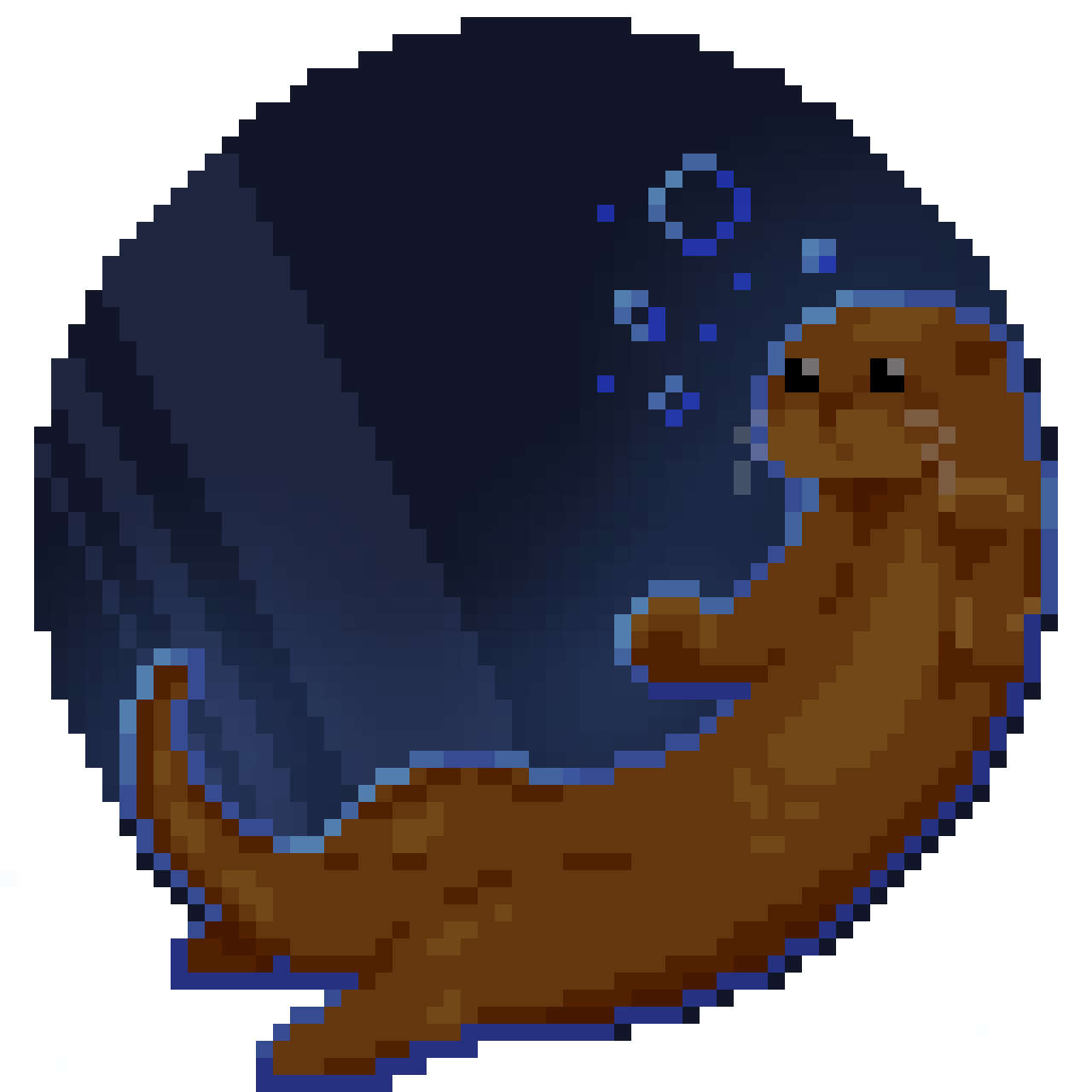
While working on Void Builder, I encountered a pathfinding problem. A* gives my monsters unwanted behaviors. So let's study another way to calculated a straight path within a grid: Bresenham's line algorithm.
During the month of November, I took part in the Game Off 2025, a month-long game jam hosted by Github. It was the occasion for me to put to the test a new game idea I had been brewing for a few months.
I made a sun and moon that fly around my world in a circular motion! This article goes over the math required to create a circular motion for your game objects based on a linear progress rate such as a time duration.
After the name, here's the logo I came up with for my game. Let me know what you think about it!
How convenient! We reached the tenth article and I have huge news: I found a name for my game! Interested in my thought process to find it? Have a nice read then!
Recently, I thought about implementing a little tool class into my project's code. A few hours, it struck me that this tool would most likely not be as useful as expected and might be somewhat of an overengineering. Here's my reflexion on overengineering.
New Milestone: I finally added dynamic lighting on my buildings! I wanted to try this out for a long time and I absolutely love the result. Have a nice read ❤️
New Milestone: I implemented A* in my game. I won't go into too much technical details but rather share with you some thought process. This focuses on an issue I was faced with when adapting A* on an hexagonal tilemap.
I think you got it by now: I currently work on a game with hexagonal tiles. So it was obvious that I would eventually need to get the distance between. Well it is suprisingly not that easy! Dust your maths notebook and let's dive in!
Having elements movement along the global coordinate system of your unity project can be very useful. If you are struggling to achieve that in UI Toolkit, this guide is for you.
Be it in your current project of following my previous article, you may come accross the need to use the Universal Render pipeline in your project. It is a powerful tool to help you create beautiful visuals for your game. Learn how to install it in your existing Unity project.
The atmosphere is a vital part of a video game. It establishes the emotionnal link the player has with your game. A day/night cycle can be a great way to start building your atmosphere. Moreover, it can add welcome variations and contrast both in terms of gameplay and design. Read about how I did mine.
In need of a nice, functionnal UI element? Here is a short introduction to the basics of Unity's UI Toolkit. In this quick and easy guide, you will learn how to create your first static UI element and how to update its content at runtime.
I make games and I want to share about it, come check it out! 🦦